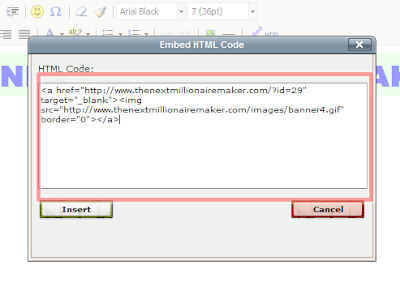Martes, Nobyembre 29, 2011
Videos of How it Works? A Deeper Explanation of the Business
Part 1--How it works
Part 2-- How do we earn
Part 3 Domino effect
Part 4--binary vs matrix(AIM,UNO)
Part 5--binary vs matrix2(UNILIOAD,VMOBILE)
2x2 hybrid matrix.avi
POWER OF RE-ENTRY.avi
For more Deeper Explanation
COURTESY OF JOEL GABO
Labels:
How To Invite,
tips and tricks,
TNMM
Lunes, Nobyembre 28, 2011
PROOFS OF PAYMENTS
THESE ARE MY PROOFS
LATEST PAYOUT IN THE TEAM :
KAYA JOIN NA KYO SA TEAM NAMIN SIGURADONG KIKITA KYO!!!
NEWEST PROOFS NG TEAM
KAYA MANIWALA NA HINDI TO SCAM BECAUSE MARAMI NA KAMI KUMIKTA
STOP DOUBTING AND JOIN US NOW
Labels:
How To Invite,
tips and tricks
How to Join The Next Millionaire Maker
1. You need to have the affiliate link of the one who invited you or introduce you the business.
Why? Because if you go direct to the site and register the admin wont help you, you need to do the business on your own. When you join the Team you will get all the support you need to succeed in this business. We have developed a system of how to do it online and will teach you everything you need to now.
So ask for your sponsor's affiliate link or click his banner.
WELCOME TO THE MILLION DOLLARS TEAM
2. Click the banner or affiliate link that was given to you then click JOIN NOW
WRONG:If this is how it looks like, then you have gone direct to the site without the affiliate link.
RIGHT: This is how it should look like, a name of the sponsor should appear. Then you have click the right affiliate link.
Why? Because if you go direct to the site and register the admin wont help you, you need to do the business on your own. When you join the Team you will get all the support you need to succeed in this business. We have developed a system of how to do it online and will teach you everything you need to now.
So ask for your sponsor's affiliate link or click his banner.
WELCOME TO THE MILLION DOLLARS TEAM
2. Click the banner or affiliate link that was given to you then click JOIN NOW
WRONG:If this is how it looks like, then you have gone direct to the site without the affiliate link.
RIGHT: This is how it should look like, a name of the sponsor should appear. Then you have click the right affiliate link.
NOTE: If you dont know the state or Postal code just put 1234 or anything just don't leave anything blank or it wont proceed you could later edit it at your members profile.
PAYMENT ID: Is the email you used for logging in to SOLID TRUST PAY or ALERTPAY or just simply put your email.
a. If you dont have SOLID TRUST PAY Account yet --click here
b. If you don't have an Alertpay Account yet --click here
b. If you don't have an Alertpay Account yet --click here
Since Paypal does not like earning opportunities online that is why most of online opportunities uses alertpay or liberty reserve etc.
The admin has a workaround on how to pay the registration fee through Paypal since the Paypal is not in the payment options. this is what you do follow the instructions here -- click here
NOTE: On the PAYMENT ID details section put ALERTPAY or SOLID TRUST PAY:your email (the email you use for login to paypal)
Example:
Your Payment ID: cobarrubiasindira@yahoo.com
NO OF ACCOUNTS: For people who wants to buy 4 to 7 accounts, you can use same name, same alertpay or solidtrust but you have to have different emails.
Questions: Can we join family members or someone else using the same internet access or IP- ADDRESS?
Answer: Yes you can!
For those people who does not have Alertpay or Solid Trust Pay Funds:
1. You can pay thru smartmoney
2. Western Union
3. Money Gram (Cebuana or Mlhuillier)
4. Gcash
5. LBC
6. BPI (much better --no bank charge)
Just text me I will send you the details:
09328468995 / 09999901252
Then I will pay for your registration through my solid trust pay or alertpay funds.
What you need to do are:
1. Register at the site following the instructions above until you have clicked on Join the Next Millionaire Maker when on the payment discontinue. You will receive an email saying that you are one step away because you have not yet paid yet. This only means that you are in the pending section.
2. Pay through any of the payment options given above after payment just send me your name address and control or reference number. After receiving I will pay for your Reg fee send also the name that you used to register so I can inform the admin to whom that payment is for.
DONE.
Linggo, Nobyembre 27, 2011
How to open smart money account
2. Get a generic smart money card to get it in one day.
3. Requirements are just 1 valid ID
4. No need for a 1x1 ID picture not unlike in opening a debit card in banks.
5. 100 pesos fee
6. Then you can attach it to paypal and withdraw your earnings thru atm machines
Labels:
paypal,
verify paypal
Creating Your Own --- (PERSONALIZED AD)
WHAT YOU NEED
1. You need an email (If you dont have one click here)
2. Photobucket account (If you dont have one click here)
3. Sulit Account of course (If you dont have one click here)
4. Promo ads at your members area at TNMM (If you are not familiar with this click here)
5. Tinyurl for short and catchy url (if your not familiar how to use this click here)
__________________________________________________________________________________
1. Go to sulit account and log in. www.sulit.com.ph
2. Then click Post Free Ad
3. Then enter this details earn online opportunity dollars home based this are being used as tags by sulit then click next.
4. Do the following:
1. Click change
2. Enter the title you want and click change title
5. Click upload an image
UPLOAD IMAGE SHOWING DOLLARS LIKE THESE
JUST GOOGLE DOLLARS OR LOTS OF DOLLARS AND PICK AN IMAGE.
6. Then enter price which is 1100 or 25 dollars and choose yes on Is this an Online Program?
7. Scroll down to the editor
If this how it looks like click the icon on the red box.
this is how it will looks like after clicking the icon, an extended toolbar. This is what you'll be needing.
8. To change the font color click the red box then pick color
9. To highlight the text with different colors
10. To change the font and the size
11. To insert an image or picture
Note: You have to have a photobucket account to do this. (If you dont have one --click here)
12. Click the insert a photo icon
13. A window will appear like this
14. Log in to your Photobucket account click album pick the picture you want and click on the Direct link and the url will automatically be copied.
15. Then go back to sulit and paste the url on the window (green box- Image url) then
type a description and title so that when someone google an image like dollars or earn dollars your image will appear thus this will link them to your ads.
16. If you want to change the size of the photo or to put a border on the photo click
17. Click Insert and the Image is inserted. If you want to center click center icon.
18. How do you put your banner with your own affiliate link
a. First you need to login to your account at TNMM --click here then click promo ads
Then select the banner you want and copy the code.
b. Second go to sulit click on the embed icon a window will appear
paste the code there.
c. click insert and your and the banner is inserted when someone clicks it and join it will be under you.
17. How to insert a clickable word or words like this (--click here) at sulit.?
all you need to do is highlight the word and click on the insert link icon.
a window will appear then put the link on the LINK URL (Red Box) if you want to open in a new window click TARGET (Green Box) select Open Link in New Window.
click insert then hover the mouse on the word and you will see that its now clickable.
18. How to embed a YouTube video on your sulit ads.
a. First, go to you tube and select the video you want to embed then click on SHARE
then scroll down click on embed click on the size of video you want and then copy the code.
b. Second , go to sulit click embed and copy the code on the window that will appear then click and you're done.
19. When your finish editing your ads click Submit and Publish
20. Click View your posted ad
21. DONE.
Labels:
How To Invite,
tips and tricks
Mag-subscribe sa:
Mga Komento (Atom)