WHAT YOU NEED---An email (don't have one --click here)
1. Be sure to have your own e-mail account that you can use for your Alertpay account only. Even if you have an e-mail address that you use to communicate with friends and family, it is better to have a separate one that you can use just for your Alertpay account.
2. Create an account CLICK HERE NOW
3. Then click sign up for free
1. Be sure to have your own e-mail account that you can use for your Alertpay account only. Even if you have an e-mail address that you use to communicate with friends and family, it is better to have a separate one that you can use just for your Alertpay account.
2. Create an account CLICK HERE NOW
3. Then click sign up for free
4. Then select country
5. Choose Personal Pro then click Next step
6. Enter all the details click Next step
7. Again enter all the details
NOTE: Transaction pin is like your an ATM PIN NO. which would be used for verification for every transaction.
8. Dont forget to check
You acknowledge that you have read and agreed to AlertPay’s
before you click next step
9. Congratulations! Your Account Is Almost Ready To Go!
You only have two steps left:
- Check your email - We just sent a validation email to admin4@thenextmillionairemaker.com
- Click on the validation link in the email or copy and paste it into your browser.
THAT'S IT YOU ALREADY HAVE AN ALERTPAY ACCOUNT





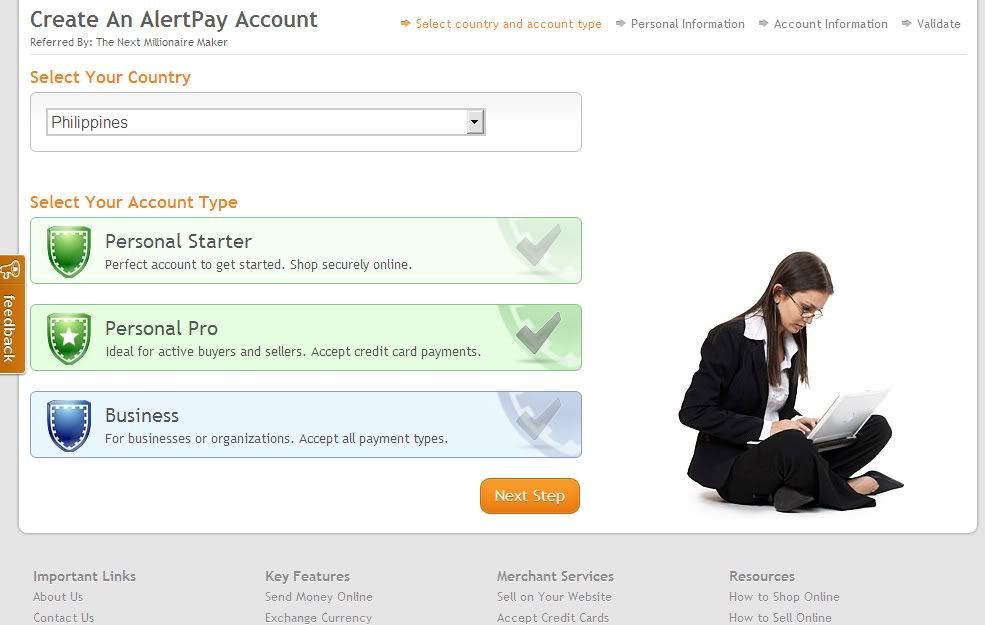
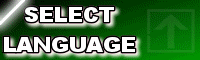






0 comments:
Mag-post ng isang Komento