ALERTPAY ONLY ALLOWS AMERICAN EXPRESS CARD NOW, BUT AS SOON AS THEY FINISH SETTLING ARRANGEMENTS WITH VISA AND MASTER CARD THIS MAY COME IN HANDY.
What is Alert Pay?
It is an affordable account-based system allowing just about anyone with an email address to securely send and receive online payments with a credit card or e-wallet. As an AlertPay member, you can send and receive money, manage a business, exchange currency, earn money through referrals, and pay multiple people at one time. It's a great alternative to Paypal and it's very common in PTC (Pay-To-Click) sites as a method for payout. There are also some shopping sites online that accepts payment through AlertPay. It's easy to set-up an account and all you need is an active email account together with your bank card account for verification. See? It's almost the same with PayPal. Now, I'll show you how to setup an account with AlertPay and verify your account through Unionbank EON Card.
1. Register for free in AlertPay.com. Choose Personal Starter as account type if you're just going to use it for online shopping and receiving money. For further information, click here.
2. Verify your email account.
3. Now, you need to verify your account using your EON Card. To do that, just click "Check your verification status" under My Account. You'll see three options to validate your account. Choose Option B (Credit Card Validation).
4. Type in your card information: 16 digit Card Number, Expiration Date and the 3-digit CVV/Security Code at the back of the card. Confirm it.
5. Now, go to your online banking account and check the Last 10 Transactions. You'll see something like this:
The verification code provided was 8663. You can just copy-paste this one. Please take note that it will take 2-3 business days before you can see the verification code from your online banking account.
6. Go back to your Alert Pay account (My Account - Profile - Verification - Credit Card Validation). Enter the verification code.
7. Congratulations! You're Alert Pay account is now activated. Now, you're ready to shop online, send and receive money.
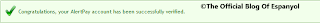
What is Alert Pay?
It is an affordable account-based system allowing just about anyone with an email address to securely send and receive online payments with a credit card or e-wallet. As an AlertPay member, you can send and receive money, manage a business, exchange currency, earn money through referrals, and pay multiple people at one time. It's a great alternative to Paypal and it's very common in PTC (Pay-To-Click) sites as a method for payout. There are also some shopping sites online that accepts payment through AlertPay. It's easy to set-up an account and all you need is an active email account together with your bank card account for verification. See? It's almost the same with PayPal. Now, I'll show you how to setup an account with AlertPay and verify your account through Unionbank EON Card.
1. Register for free in AlertPay.com. Choose Personal Starter as account type if you're just going to use it for online shopping and receiving money. For further information, click here.
2. Verify your email account.
3. Now, you need to verify your account using your EON Card. To do that, just click "Check your verification status" under My Account. You'll see three options to validate your account. Choose Option B (Credit Card Validation).
4. Type in your card information: 16 digit Card Number, Expiration Date and the 3-digit CVV/Security Code at the back of the card. Confirm it.
5. Now, go to your online banking account and check the Last 10 Transactions. You'll see something like this:
The verification code provided was 8663. You can just copy-paste this one. Please take note that it will take 2-3 business days before you can see the verification code from your online banking account.
6. Go back to your Alert Pay account (My Account - Profile - Verification - Credit Card Validation). Enter the verification code.
7. Congratulations! You're Alert Pay account is now activated. Now, you're ready to shop online, send and receive money.















1 comments:
-[im trying to verify my account and follow your instruction but on the 2nd step it says, "Credit card validation is coming soon.Please try again later". Why is that?any pointers?
Mag-post ng isang Komento