Things you need:
1. Winrar
2. Utorrent
3. Facebook Blaster Pro Installer
Note: After downloading this three files you could find it under My documents and a folder called Downloads
1. How to install Winrar -- download
c. after downloading got to the folder where it is and then double click it.
d. Click Run
1. Winrar
2. Utorrent
3. Facebook Blaster Pro Installer
Note: After downloading this three files you could find it under My documents and a folder called Downloads
1. How to install Winrar -- download
a. click download
b. Click Free download
c. after downloading got to the folder where it is and then double click it.
d. Click Run
e. Click Install
f. Click Ok
g. On the next window that will appear click DONE
2. How to install UTorrent --- download
a. click Download Now
b. after downloading double click the file
c. Click Run
d. Click Next
e. Then click Next
f. Then click I agree
g. Click Next
h. Click Next
i. Click Install
j. DONE
3. How to download Facebook Blaster Pro Installer -- download
a. click download
b. Click Free download
c. If you are always disconnected from the net the file you download will be corrupted I suggest you use torrent version on how to download it follow the following:
Torrent version:
a. download the torrent first --- click here
b. Click download
c. Click Free download
d. After downloading open the folder where it is.
e. Point the mouse to the file click open with click utorrent
f. Click ok
g. If you see Completed (1) that means its finished
h. Double click the file
i. The folder will open right click on the file and then click extract here
j. click yes to all
k. Click on the installer
l. Click next, click install, click finished
m. If it ask for a serial just click on serial and enter one of the serials there
n. DONE.
How to use this software --- click here





















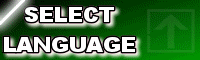






0 comments:
Mag-post ng isang Komento