This is how your members area will look like once you join.
1. Log in to your account enter you member ID and password emailed to you by the admin after paying and being activated.
2. This is your Members Area
3. Click on STATISTICS this is where you'll find your profit such as commissions due and commissions paid etc.
4. When you scroll below you will see the breakdown of your earnings through referral, matching and cycle bonuses.
5. Here you will also see all your cycles and re-entries and the GENEALOGY of your sponsors
if you click the More Info at the 1st level you will see the two people under you either its your direct or its a spillover. When you click the More Info at the 2nd level you will see all the members at your 2nd level.
you can even see how many are the members of your people since this is a 2x2 forced matrix what is of utmost importance is the six people under you that's why the genealogy shows only your first six.
6. Now click the PROMO ADS
this is what's inside all the banner you can use for posting on your ads and your blogs with you affiliate links just copy and paste the code that simple. You could also use this in your facebook just download the banners and put your affiliate link in the description.
7. Now CLICK BONUS and click here to see all the products
8. This is where you will see the PREVIEW of the products and the DOWNLOAD LINK of all the products all free after you join.
9. Click PROFILE here is where you can edit everything in your profile you can even change your name to onlinewiz, pinayonline, pinoybiz etc. specially for those who wants to hide their identity from other companies they are involved in.
JOIN US NOW !!!
WILL HELP YOU REACH YOUR SUCCESS!!!

















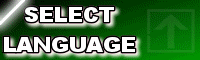






0 comments:
Mag-post ng isang Komento