WHAT YOU NEED
1. You need an email (If you dont have one click here)
2. Photobucket account (If you dont have one click here)
3. Sulit Account of course (If you dont have one click here)
4. Promo ads at your members area at TNMM (If you are not familiar with this click here)
5. Tinyurl for short and catchy url (if your not familiar how to use this click here)
__________________________________________________________________________________
1. Go to sulit account and log in. www.sulit.com.ph
2. Then click Post Free Ad
3. Then enter this details earn online opportunity dollars home based this are being used as tags by sulit then click next.
4. Do the following:
1. Click change
2. Enter the title you want and click change title
5. Click upload an image
UPLOAD IMAGE SHOWING DOLLARS LIKE THESE
JUST GOOGLE DOLLARS OR LOTS OF DOLLARS AND PICK AN IMAGE.
6. Then enter price which is 1100 or 25 dollars and choose yes on Is this an Online Program?
7. Scroll down to the editor
If this how it looks like click the icon on the red box.
this is how it will looks like after clicking the icon, an extended toolbar. This is what you'll be needing.
8. To change the font color click the red box then pick color
9. To highlight the text with different colors
10. To change the font and the size
11. To insert an image or picture
Note: You have to have a photobucket account to do this. (If you dont have one --click here)
12. Click the insert a photo icon
13. A window will appear like this
14. Log in to your Photobucket account click album pick the picture you want and click on the Direct link and the url will automatically be copied.
15. Then go back to sulit and paste the url on the window (green box- Image url) then
type a description and title so that when someone google an image like dollars or earn dollars your image will appear thus this will link them to your ads.
16. If you want to change the size of the photo or to put a border on the photo click
17. Click Insert and the Image is inserted. If you want to center click center icon.
18. How do you put your banner with your own affiliate link
a. First you need to login to your account at TNMM --click here then click promo ads
Then select the banner you want and copy the code.
b. Second go to sulit click on the embed icon a window will appear
paste the code there.
c. click insert and your and the banner is inserted when someone clicks it and join it will be under you.
17. How to insert a clickable word or words like this (--click here) at sulit.?
all you need to do is highlight the word and click on the insert link icon.
a window will appear then put the link on the LINK URL (Red Box) if you want to open in a new window click TARGET (Green Box) select Open Link in New Window.
click insert then hover the mouse on the word and you will see that its now clickable.
18. How to embed a YouTube video on your sulit ads.
a. First, go to you tube and select the video you want to embed then click on SHARE
then scroll down click on embed click on the size of video you want and then copy the code.
b. Second , go to sulit click embed and copy the code on the window that will appear then click and you're done.
19. When your finish editing your ads click Submit and Publish
20. Click View your posted ad
21. DONE.


























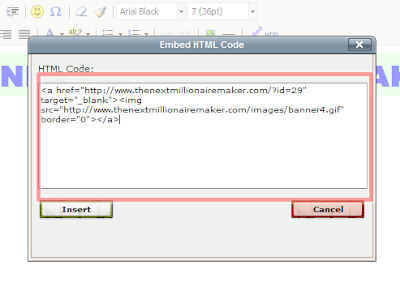








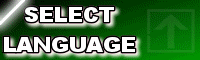

0 comments:
Mag-post ng isang Komento