STILL BEING UPDATED
Important things you need to do:
a. Please make as many facebook as you can. If you can make 3 to 5 accounts much better so that if ever one is blocked you still have four.
b. make your facebook as if it was your own update your school address interest etc. including your photos because if you only have one photo and a not updated profile people would think that you are a spammer and they wont add you up.
TIPS AND TRICKS
1. Adding your Friends to Million Dollars Team Group
a. Log in to facebook then on your the left side click the group you are a member ( you have to be a member 1st to add your friends there--if you're not yet a member you can request and I will add you up. Just message me)
click any of the groups you are in and then on the right side of your facebook
open a chat either with me your upline or a buddy then click on the flower like icon then click add friends to chat.
A new window chat box will appear showing the friends you've added. You can add as many friends to the chat but please try to limit it to five or less so you can focus and handle their questions more effectively.
Important things you need to do:
a. Please make as many facebook as you can. If you can make 3 to 5 accounts much better so that if ever one is blocked you still have four.
b. make your facebook as if it was your own update your school address interest etc. including your photos because if you only have one photo and a not updated profile people would think that you are a spammer and they wont add you up.
TIPS AND TRICKS
1. Adding your Friends to Million Dollars Team Group
Why you should add it there
- First, so I could talk to those people when I'm online and when they join they will join under you. Note: Just avoid doing what other group members are doing they keep on adding their friends without even introducing the business so when I ask them who introduced the business to them they will say a different name not you. Introduce the business first to them.
- Second, so that they would start being curious when we are excited talking about the business that was introduce to them and start asking questions. The group may help in answering their questions.
- Third, So that they would be welcome and feel how nice to be in the team and treated as special and see how we help each other on the team. So we could build a relationship with them at the same time, which is the main key in inviting people.
- How to add them in the group?
a. Log in to facebook then on your the left side click the group you are a member ( you have to be a member 1st to add your friends there--if you're not yet a member you can request and I will add you up. Just message me)
add the name of your friend that you want to add that's it. (Be sure that the group members in that group are less than 250 otherwise group chat will be disabled).
2. You can do small group chat either with me your upline or I suggest having a buddy in our team who are online and add both in the group chat your creating to help you explain the business to your invites.
How to create a small group chat?
open a chat either with me your upline or a buddy then click on the flower like icon then click add friends to chat.
then add your the name of your friend you want to group chat and then click done.
That's it you are DONE.
3. Tag a photo- tagging a photo to your friend is also a nice way of promoting our business if your friend does not want to join its ok because the photo that you tagged with him will be seen by all his friends. So if he has 500 friends, all those friend will see that photo and start commenting on the photo. Like this " How to do this" or "paano magjoin" thats the time we explain the business to them. That's how powerful tagging is.
You can use your banners at your promo ads. Just download the photos and upload it on your photos on facebook. How to do it?
a. Go to your account then click photos
b. click upload photos
c. A window will appear click select photos
c. After selecting the photos to upload wait for it to finish then you can rename the album to what you like for example my online business etc.
d. click skip tagging friends















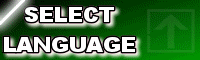






0 comments:
Mag-post ng isang Komento